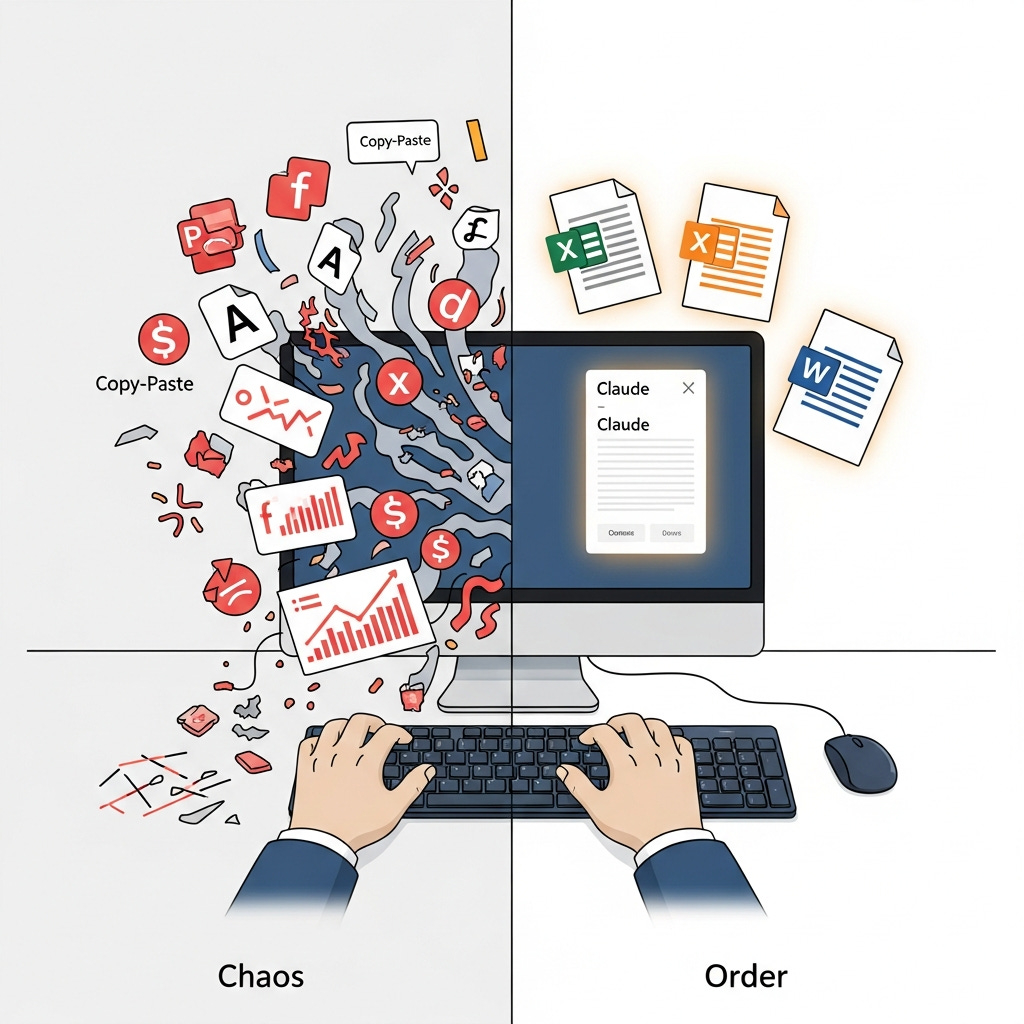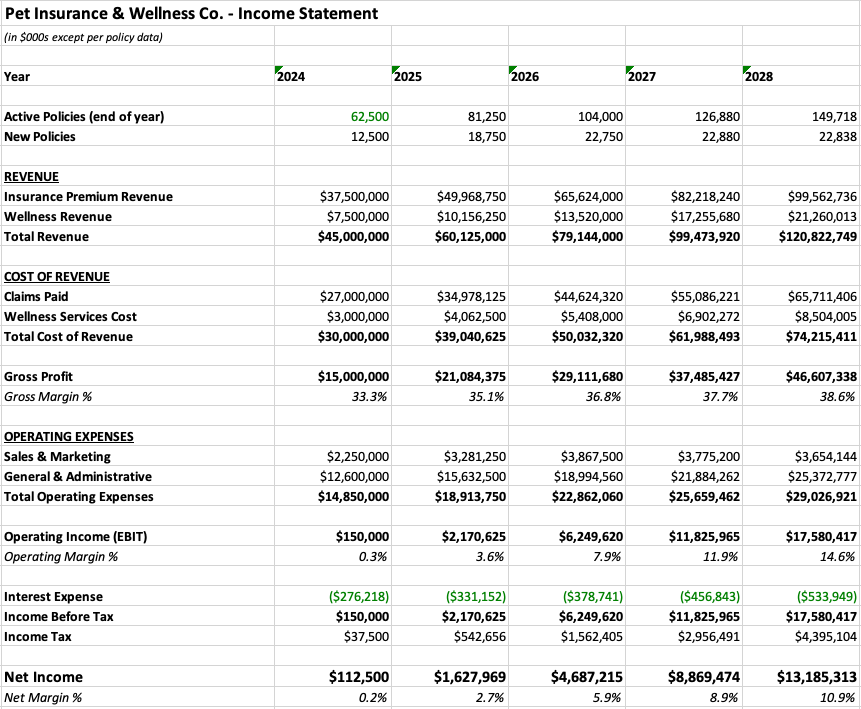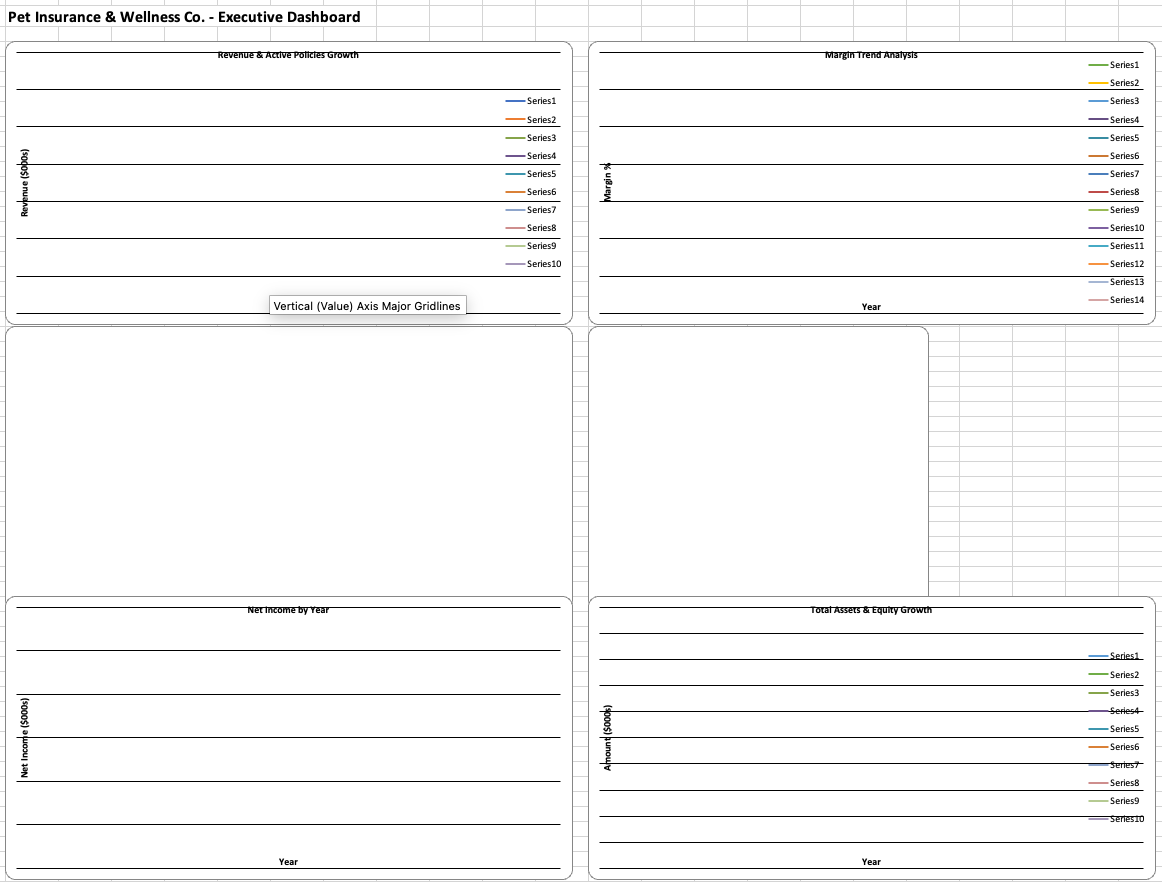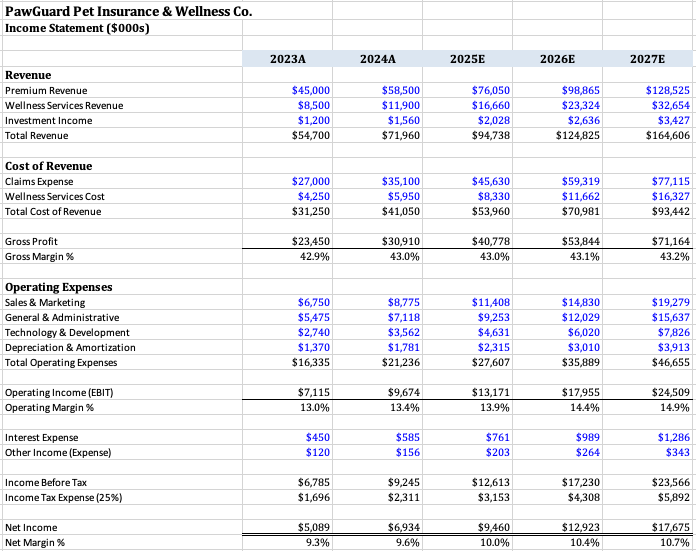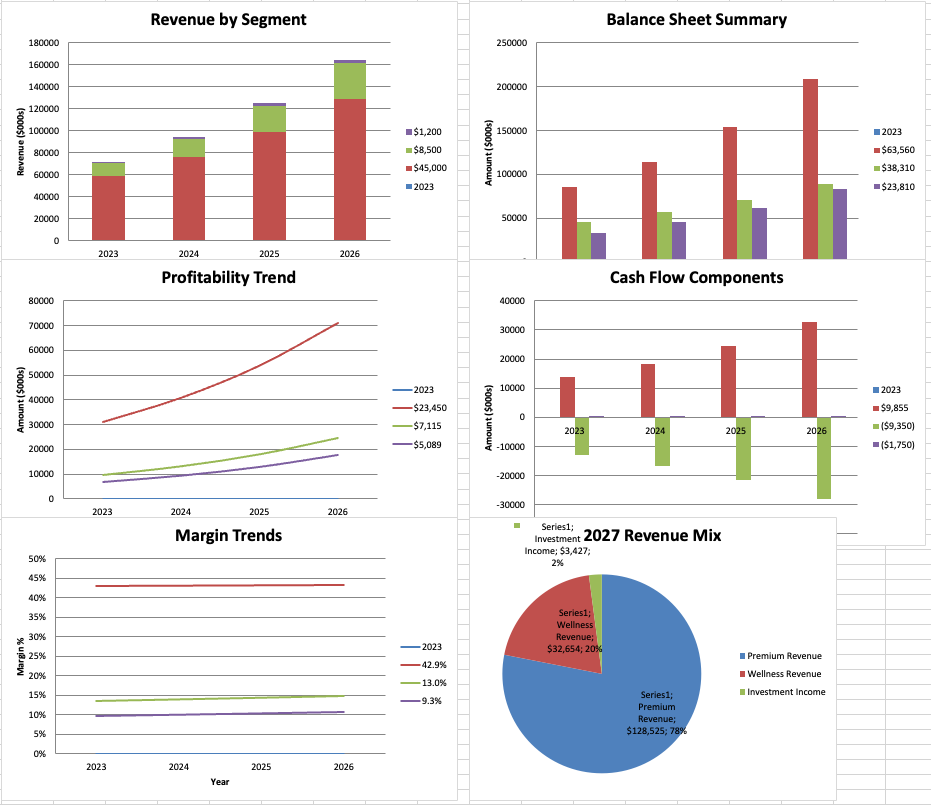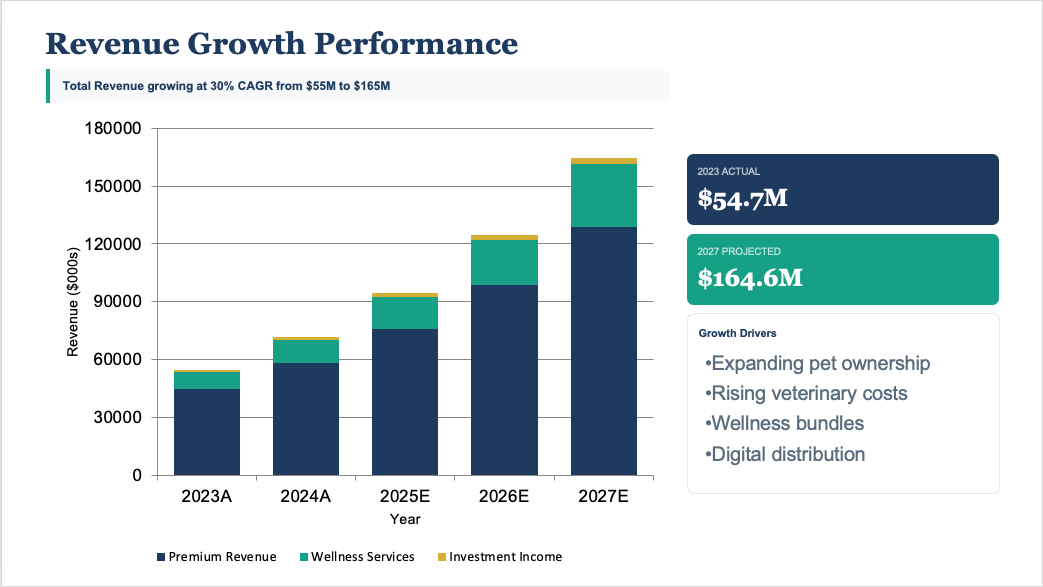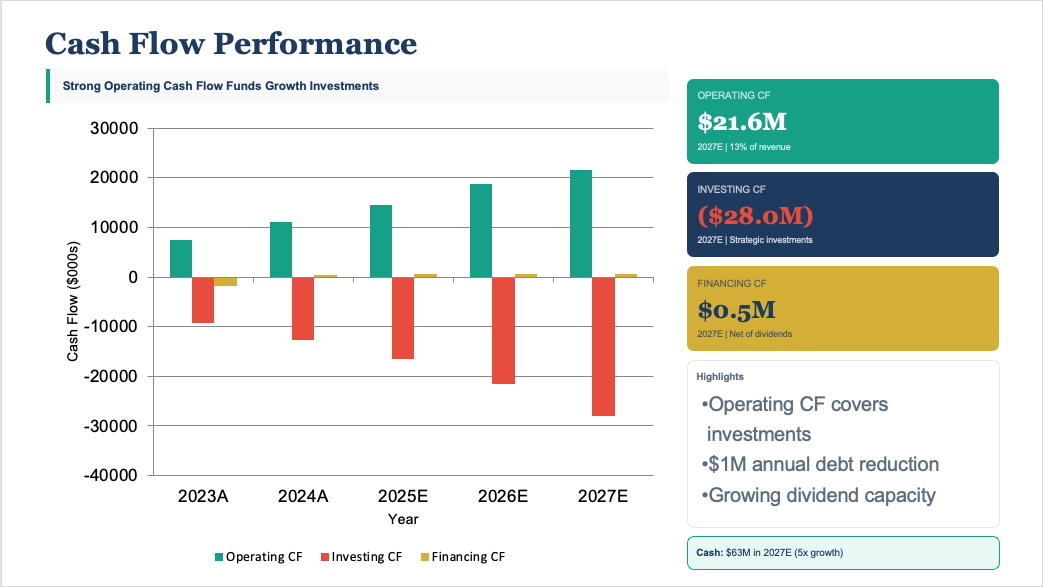I Gave The New Claude Opus 4.5 a 50-Page PDF. It Handed Me Back a Board Deck.
Anthropic finally figured out what we actually do all day
The last three weeks have been exhausting.
First, OpenAI dropped ChatGPT-5.1. Then Google answered with Gemini 3 Pro and Nano Banana Pro. My LinkedIn feed has been a blur of breathless takes and benchmark charts that all look the same. You probably tuned it out. I don’t blame you.
But today, Anthropic released Claude Opus 4.5, and you need to pay attention.
Not because it’s “smarter” in some areas (though it is). And not because it scores higher on some obscure coding test. If you live in the Microsoft Office world, you should care because this is the first model that actually understands how business gets done. It doesn’t just chat with you anymore. It builds the files you use every day.
For the last two years, we’ve been stuck in the “Copy-Paste Era” of AI. You ask a chatbot to write a strategy; it gives you text. You copy that text, open Word, paste it, format it, realize the bullets are messed up, and fix it. You ask for a financial projection; it gives you a table in Markdown. You copy it, paste it into Excel, and spend ten minutes fixing the delimiters.
Opus 4.5 ends that.
The Office Document Breakthrough
This is the feature that matters. Anthropic has figured out how to let Opus 4.5 work natively with Microsoft Office files.
I’m not talking about reading a PDF. We’ve had that. I’m talking about creation and active editing.
Here is what I did this morning to test it. I took a dense, 50-page PDF market research report - the kind that makes your eyes glaze over - and I gave it to Claude. I didn’t ask for a summary. I said, “Turn this into a 10-slide PowerPoint deck for my board meeting. Focus on the risks and the Q4 projections. Use a clean, corporate style.”
Two minutes later, it didn’t give me a list of slide ideas. It gave me a downloadable .pptx file.
I opened it. It had ten slides. It had titles. It had bullet points that actually made sense. It even attempted a chart based on the data in the PDF. Was it perfect? No. The design was basic - think “consultant skeleton” rather than “agency polish.” But it saved me 90 minutes of staring at a blank slide master.
Then I tried Excel.
I asked it to create a budget tracker for a marketing project, specifically requesting separate sheets for “Q1 Spend” and “Q2 Spend,” with a summary sheet that pulls totals from both.
Usually, AI falls apart here. It gives you a CSV file that flattens everything. Opus 4.5 handed me a .xlsx file. When I opened it, the formulas were live. The tabs were there. The summary sheet actually referenced the cells in the other sheets.
This is a shift from generative AI to administrative AI. It’s no longer just giving you ideas; it’s doing the grunt work.
Didn’t Sonnet 4.5 Have Office Capabilities?
I wrote two articles in the past two months about Claude’s office capabilities, specifically in Sonnet 4.5. Sonnet was good with Office docs, but in my head-to-head testing today, Opus 4.5 was markedly better.
Here’s a quick test I ran (with the exact same prompt): “I am working for Pet Insurance and Wellness company. I want you to create a detailed multi-year spreadsheet that includes an income statement, balance sheet, statement of cash flows and a sheet full of critical charts. I want you to create a detailed version and populate it with fake data but make sure that everything is working and that the charts are populating and then give me a download link to download the .xlsx file.”
Sonnet 4.5 gave me a basic spreadsheet with 5 tabs (dashboard, assumptions, income statement, balance sheet, cash flow). The income statement, balance sheet, and cash flow statement were completed (and linked via formulas), but the output was a bit plain. See here:
It didn’t do the charts accurately:
Opus 4.5, however, was a different animal. It didn’t create an assumptions page by default (which, to be fair, was a nice add from Sonnet) - but the formatting - and especially the charts - was significantly better.
I then asked it to create a 10-slide PowerPoint presentation with key insights, tables, and charts - and to start with an agenda slide. This was the outline it created:
10-Slide Structure:
Title Slide
Agenda
Executive Summary
Revenue Growth Performance
Revenue Mix Analysis
Profitability Trends
Balance Sheet Strength
Cash Flow Performance
Key Financial Metrics Table
Strategic Outlook
And here are snapshots of a few of the slides:
No other LLM I’ve tested recently is even close.
The Tradeoffs
I want to be clear: this is not magic. There are risks.
First, the “Skeleton” Problem. The PowerPoint decks Opus creates are structurally sound but can be visually boring. If you present them raw, you will look like you don’t care. You still need a human to apply the brand voice, fix the alignment, and make it sing. Do not fire your designers.
Second, Security. To make this work, you are uploading proprietary files and letting an AI generate downloadable artifacts. Anthropic has strong privacy controls—they don’t train on your data if you’re on the enterprise plan—but you need to check your internal governance. If your team starts uploading sensitive HR data to generate org charts, you need to know about it.
Third, Cost. If you are using the API, Opus 4.5 is priced at $5 per million input tokens and $25 per million output. That’s competitive, especially compared to the GPT-5.1 pricing we saw two weeks ago, but it’s not free. If you leave the “Effort” dial on High for everything, your bill will explode.
The Competitive Landscape
November 2025 is going down as the wildest month in AI history.
Google’s Gemini 3 Pro is still faster at processing massive amounts of video. If you have a two-hour Zoom recording, Gemini is probably still your best bet for finding that one specific quote. In the testing I did today, I found Gemini 3 Pro’s writing better than Opus 4.5 - it sounded more human and authentic in the battery of tests that I ran.
OpenAI’s ChatGPT-5.1 Pro still has an edge in overall deep analysis and reasoning (I don’t mind waiting - the output is awesome). I also love the “Pulse” feature available to Pro users - I look at it every day.
But for work - for the actual, messy, file-based reality of corporate life - Claude Opus 4.5 has taken the lead. The integration with Microsoft 365 Copilot (yes, that’s happening too) suggests that even Microsoft knows this model is special.
What to do on Monday morning
You don’t need to overhaul your entire tech stack today. But you do need to see this file capability in action.
Here is your plan:
Get Access: Sign up for the Claude Pro or Team plan if you haven’t. Ensure “Code execution and file creation” is enabled in the settings (it’s under ‘Experimental’ features for some users).
The “Deck” Test: Take an old whitepaper or a long memo you wrote last quarter. Upload it and ask Claude: “Create a 5-slide PowerPoint summary of this document for an executive audience. Make the first slide a clear agenda.” Download the result and look at the structure.
The “Messy Data” Test: Find a spreadsheet that annoys you - one with bad formatting or missing formulas. Upload it and ask Claude to clean it up and add a “Summary” tab with a pivot table.
Brief Your Team: Show them the “Effort” parameter. Explain that “High Effort” is for problems that usually take a human an hour or more to solve.
We are moving past the novelty phase. The tools are finally starting to fit into the way we actually work, rather than forcing us to change how we work to fit the tools.
Give the PDF-to-PowerPoint workflow a try. It’s the first time in a long time I’ve felt like an AI actually saved me an hour of my life.
I write these pieces for one reason. Most leaders do not need another side-by-side benchmark of Opus 4.5 versus ChatGPT-5.1 versus Gemini 3 Pro; they need someone who will sit next to them, look at where decks and spreadsheets and reports actually slow work down, and say, “Here is where Claude’s file capabilities belong, here is where your existing tools and team should still lead, and here is how we keep all of it secure and governed.”
If you want help sorting that out for your company, reply to this or email me at steve@intelligencebyintent.com. Tell me what kind of documents your team builds most often, where the formatting and cleanup work piles up, and what’s on the docket for Q1. I will tell you what I would test first, which workflow I would point Claude at, and whether it even makes sense for us to do anything beyond that first experiment.